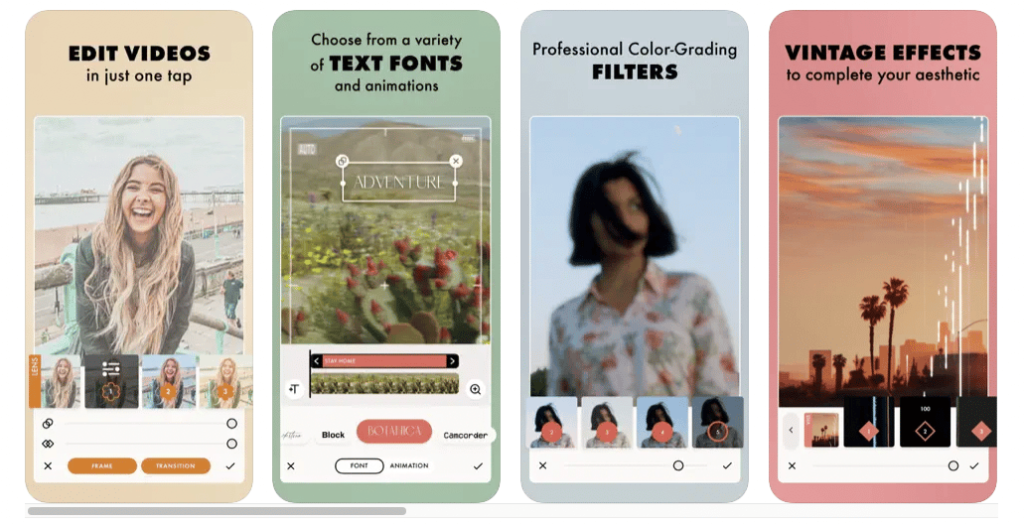Do you love sharing snippets of your day on Instagram? Of course, who doesn’t! Instagram Stories have become a fun and creative way to connect with friends and followers. But sometimes, we all need a little extra help to make our stories stand out. That’s where Instagram Story Maker apps come in. These apps are packed with features to turn your everyday moments into visually stunning stories. Let’s dive into the world of trending Instagram Story Maker apps and see how they can help you create amazing stories effortlessly.
What Makes a Great Instagram Story Maker?
Before we get into the apps, let’s talk about what makes a great Instagram Story Maker. The best apps offer a variety of templates, easy-to-use editing tools, and unique features like animations and special effects. They should also be user-friendly, even for those who aren’t tech-savvy. And of course, the final result should look fantastic, helping your stories stand out in the crowded world of social media.
Must Check: Real Fingerprint App Locks
Top Trending Instagram Story Maker Apps
1. Unfold
Unfold is one of the most popular Instagram Story Maker apps out there, and for good reason. It’s perfect for creating beautiful, minimalist stories that really let your photos and videos shine.
- Features: Unfold offers a variety of elegant templates, fonts, and filters. You can mix photos and videos within the same story, and add text in stylish fonts to make your stories more engaging.
- Ease of Use: The app is very intuitive, with a simple drag-and-drop interface. Even if you’re new to editing, you’ll find it easy to create stunning stories.
- Final Results: Stories created with Unfold look clean, professional, and visually appealing. They have a timeless quality that works well for any type of content.
2. Canva
Canva is not just for Instagram Stories, but it’s one of the best tools you can use for creating them. With its vast array of templates and customization options, you can make truly unique stories.
- Features: Canva offers thousands of templates, including those specifically designed for Instagram Stories. You can customize everything from the background and text to images and stickers. Canva also provides a huge library of stock photos and illustrations.
- Ease of Use: Canva’s drag-and-drop editor is user-friendly and very powerful. It’s great for beginners but also offers advanced features for those who want more control.
- Final Results: The stories you create with Canva are vibrant and eye-catching. The level of customization means you can create stories that perfectly match your personal style or brand.
Check: Convert Your Android Phone to a Nokia Phone
3. InShot
InShot is another fantastic app for creating Instagram Stories. It’s a full-featured video editor that also excels at photo editing, making it a versatile tool for your social media needs.
- Features: InShot provides video and photo editing tools, including filters, effects, and transitions. You can add music, text, and stickers to your stories. It also allows you to adjust the speed of your videos, which is great for creating dynamic content.
- Ease of Use: The app is straightforward and easy to navigate. It’s designed to make editing quick and fun, so you can create stories on the go.
- Final Results: Stories made with InShot are polished and professional. The app’s powerful editing tools ensure your stories look great, whether you’re sharing a simple photo or a complex video montage.
4. StoryArt
StoryArt is designed specifically for creating Instagram Stories. It offers a range of beautiful templates and tools to help you craft engaging stories that capture your audience’s attention.
- Features: StoryArt includes over 2000 templates, as well as filters, fonts, and stickers. It also offers animation effects to bring your stories to life. You can customize each template to fit your style perfectly.
- Ease of Use: The app is user-friendly and designed for quick edits. You can easily switch between templates and make adjustments to your stories in minutes.
- Final Results: With StoryArt, your stories will look artistic and professional. The templates are stylish and modern, helping your content stand out from the crowd.
5. Mojo
Mojo is all about creating animated stories. It’s perfect for anyone who wants to add a little extra flair to their Instagram Stories with cool animations and effects.
- Features: Mojo offers hundreds of animated templates, as well as a variety of text styles, effects, and music options. You can animate text, photos, and videos to create dynamic stories that grab attention.
- Ease of Use: The app is designed to be simple and fun to use. You don’t need any prior experience with animation to create stunning stories.
- Final Results: Stories created with Mojo are eye-catching and energetic. The animations add a level of excitement that static images can’t match, making your stories more engaging.
How to Choose the Best Instagram Story Maker App
Features
When choosing an Instagram Story Maker app, look for one that offers the features you need. If you love minimalist designs, Unfold might be perfect. If you want lots of customization options, Canva is a great choice. For those who want to add music and effects to their videos, InShot is ideal.
Ease of Use
The best app is one that you’ll actually use. Make sure the interface is user-friendly and that the tools are easy to navigate. If you’re a beginner, look for an app with a simple drag-and-drop editor.
Final Results
Think about the style you want for your stories. Different apps offer different types of templates and effects. Try out a few apps to see which one gives you the look you’re going for. The final result should be visually appealing and reflect your personal style.
Tips for Creating Engaging Instagram Stories
- Use Templates: Templates are a great way to ensure your stories look polished and professional. Many apps offer a variety of templates that you can customize to fit your content.
- Add Text and Stickers: Text and stickers can make your stories more engaging. Use them to add context, highlight important information, or just for fun.
- Incorporate Animations: Animations can bring your stories to life. Use animated templates or add your own animations to make your content more dynamic.
- Keep It Simple: Sometimes less is more. Don’t overcrowd your stories with too many elements. Stick to a clean, simple design for the best results.
- Tell a Story: Remember, the goal is to tell a story. Think about the flow of your content and how each piece fits together. Use a mix of photos, videos, and text to keep things interesting.
Conclusion
Instagram Story Maker apps are a fantastic way to take your stories to the next level. Whether you’re a beginner or a seasoned pro, there’s an app out there that can help you create amazing content. From the minimalist elegance of Unfold to the vibrant customization options of Canva, the possibilities are endless.
Recent Posts
- Bahu Kale Ki (2024) Punjabi Season 1: Watch Online in HD
- Convert Your Android Phone to a Nokia Phone
- Car Game with Speed, Strategy, and Stunning Visuals
Try out some of these trending apps like Unfold, Canva, InShot, StoryArt, and Mojo to find the one that best suits your needs. With the right tools, you can create engaging, professional-looking stories that captivate your audience.
Funtikka has evolved over the years, adapting to modern trends while maintaining its core values. Today, it embraces various forms, from digital games to large festivals. Social media has played a role in how Funtikka is shared and celebrated, making it accessible for both locals and tourists