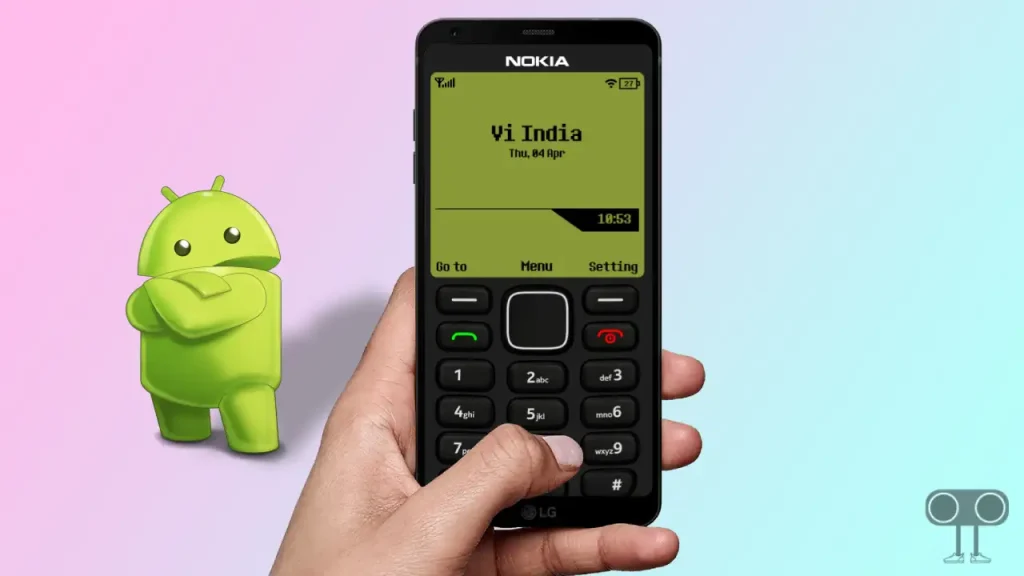Phone conversion technology refers to the process of modifying a smartphone’s software to change its interface, features, or overall user experience to resemble that of another device’s system. This customization can range from installing a new launcher that changes the visual design of the home screen to more in-depth modifications that alter the functionality and software ecosystem.
Importance of Customizing Phone Software
Customizing phone software allows users to tailor their devices to better suit their personal preferences and needs. This can enhance usability, increase satisfaction, and potentially extend the device’s utility by adding features not originally provided by the manufacturer. It also opens up possibilities for revitalizing older devices or integrating new technological trends without purchasing new hardware.
Why Choose Nokia?
Historical Significance of Nokia Phones
Nokia phones have a storied history and were once the leaders in the mobile phone industry, particularly known for their durability, long battery life, and straightforward user interface. They dominated the market before the rise of smartphones and are still fondly remembered by many for their reliability and the iconic ringtone.
Nokia’s Unique Features and Reliability
Nokia’s unique features, such as the aforementioned robust build, user-friendly software, and excellent battery management, set them apart from many contemporary smartphones. These features make Nokia phones particularly appealing to those looking for a device that prioritizes essential functionalities without the complexity of modern smartphones.
Technical Requirements
Overview of Necessary Hardware and Software
To convert an Android phone to mimic a Nokia phone, you will generally need a compatible Android device, a computer for initial setup, and USB cables for connections. Software requirements include the Nokia launcher or other customization apps, Nokia-specific apps (like camera and messaging apps), and possibly rooting tools if deeper system modifications are required.
Compatibility Issues and How to Resolve Them
Compatibility issues can arise due to differing hardware specifications or software limitations. To resolve these, check if your Android device is supported by the Nokia apps and launchers you plan to use. Forums and community support sites are excellent resources for finding specific compatibility information and troubleshooting tips from other users who have performed similar conversions.
Initial Setup
Backup of Your Android Data
Before starting the conversion process, it is crucial to back up all your data to avoid losing personal information, apps, and settings. This can be done through your Android device’s built-in backup feature, which usually includes options to save data to a cloud service or a local storage device.
Necessary Tools and Software Downloads
After backing up your data, the next step is to gather all necessary tools and software. This typically involves downloading the Nokia launcher and any other Nokia apps you want to use from reputable sources. Ensure you have all the necessary cables and that your computer has the appropriate software to interact with your Android device, such as ADB tools or drivers.
Installing Nokia Launcher
What is a Launcher?
A launcher is an application on Android devices that serves as the home screen and manages the catalog of apps and widgets. It allows users to customize the interface with different icons, layouts, themes, and more. Essentially, it’s the face of your device’s user interface, through which you interact with all other apps and settings.
Step-by-Step Guide to Installing Nokia Launcher
- Download the Nokia Launcher APK: Start by finding a reliable source to download the Nokia Launcher APK. Ensure that the source is secure to avoid malware.
- Enable Installation from Unknown Sources: Before installation, go to your device’s settings under ‘Security’ and enable ‘Install from unknown sources’. This allows the installation of apps from sources outside of the Google Play Store.
- Install the APK: Locate the downloaded APK file in your device’s file manager and tap on it to start the installation process. Follow the prompts to complete the installation.
- Set as Default Launcher: Once installed, press the Home button. A prompt will ask you to choose your default launcher. Select Nokia Launcher from the options.
Customization Options Available
The Nokia Launcher offers various customization options such as:
- Home Screen Layouts: Adjust the grid size to control how many apps appear on your home screen.
- Icon Packs: Choose from various icon themes to change the appearance of your icons.
- Gestures and Inputs: Customize swipe gestures for quick access to apps or settings.
- Widgets: Add and position widgets that provide quick information or access to features.
Nokia Applications
List of Essential Nokia Apps
- Nokia Camera: Known for its simple interface and robust settings.
- Nokia Messaging: Offers streamlined messaging services.
- Nokia Health: Tracks health and fitness data.
- Nokia Gallery: For photo and video management with a simple, user-friendly interface.
How to Install and Use Nokia Applications on Android
- Find the Apps: Search for Nokia applications APKs on trusted repositories.
- Download and Install: Just like with the launcher, download the APK files and install them after enabling installation from unknown sources.
- Integration: Once installed, these apps can be set as default for their respective functions (e.g., Nokia Camera as the default camera app).
Customization to Mimic Nokia
Ringtones and Wallpapers
Download classic Nokia ringtones and wallpapers from the internet. Set these as your default ringtone and wallpaper through the settings menu to enhance the Nokia feel.
Interface Tweaks to Feel Like Nokia
- Simplify the Interface: Reduce the number of home screens, and keep a clean, minimalistic layout.
- Font and Menu Style: Adjust the font style and size to match that of classic Nokia phones, typically available in the launcher settings.
Advantages of Nokia Interface
User-Friendliness
Nokia’s interface is renowned for its ease of use, with simple navigation and well-organized menus that make it accessible for all age groups.
Battery Efficiency
Nokia software is optimized for low power consumption, which can help extend battery life compared to other heavily customized Android interfaces.
Challenges and Limitations
Possible Bugs and How to Troubleshoot
- Common Issues: Lag, crashes, or features not working.
- Troubleshooting Steps: Restart the device, reinstall the launcher or app, clear cache, or seek help on forums dedicated to Nokia software on Android.
Limitations in Fully Mimicking Nokia on Android
While you can make your Android look and feel like a Nokia, certain hardware-specific features and the inherent differences in operating systems mean it won’t be a perfect replica. For instance, some apps might not be fully compatible or might not perform as well as on native Nokia devices.
Recent Posts
FAQs
Can I legally install Nokia software on my Android device?
Installing Nokia software such as launchers and apps is generally legal as long as you download them from reputable sources and use them for personal, non-commercial purposes. However, modifying your device’s software might void your warranty.
Will installing a Nokia Launcher slow down my Android phone?
It depends on the specific launcher and your device’s specifications. While Nokia Launchers are designed to be efficient, installing any third-party launcher can potentially slow down older or less powerful devices due to additional resources required to run them.
How can I revert back to my original Android interface after using Nokia Launcher?
To revert back to your original Android launcher, go to Settings > Apps, find the Nokia Launcher, and select “Uninstall” or “Disable.” Then, choose your previous launcher as the default from the home settings.
Are there any specific models of Android phones that are best suited for converting to a Nokia interface?
While most modern Android devices can run Nokia software, devices with more RAM and faster processors will generally provide a smoother experience. Always check the specific requirements of the Nokia Launcher and apps you intend to use.
What should I do if I encounter compatibility issues with certain apps after installing Nokia Launcher?
If certain apps are not functioning correctly after switching to Nokia Launcher, try clearing the app’s cache or reinstalling it. If the issue persists, you might need to look for alternative apps or check online forums for specific fixes related to Nokia Launcher compatibility.
Conclusion
Converting your Android phone to a Nokia-like interface can be a fun and rewarding project, especially for those who hold a nostalgic fondness for Nokia’s simplicity and reliability. By following the steps outlined in this guide, you can enjoy the classic Nokia experience on your modern device. While the transformation isn’t perfect owing to hardware and software limitations it does bring a significant part of the Nokia usability and aesthetic to your Android phone.