We’ve all been there—right in the middle of dinner, a meeting, or a quiet moment, our phone rings, breaking the peace. You rush to answer it, thinking it might be important, only to hear a prerecorded message trying to sell you something you don’t need. Spam calls are not just annoying; they can also be disruptive and, in some cases, a threat to your privacy and security. Luckily, if you’re using an Android phone, there are effective ways to block these unwanted calls.
Understanding the How To Automatically Block Spam Calls on Android
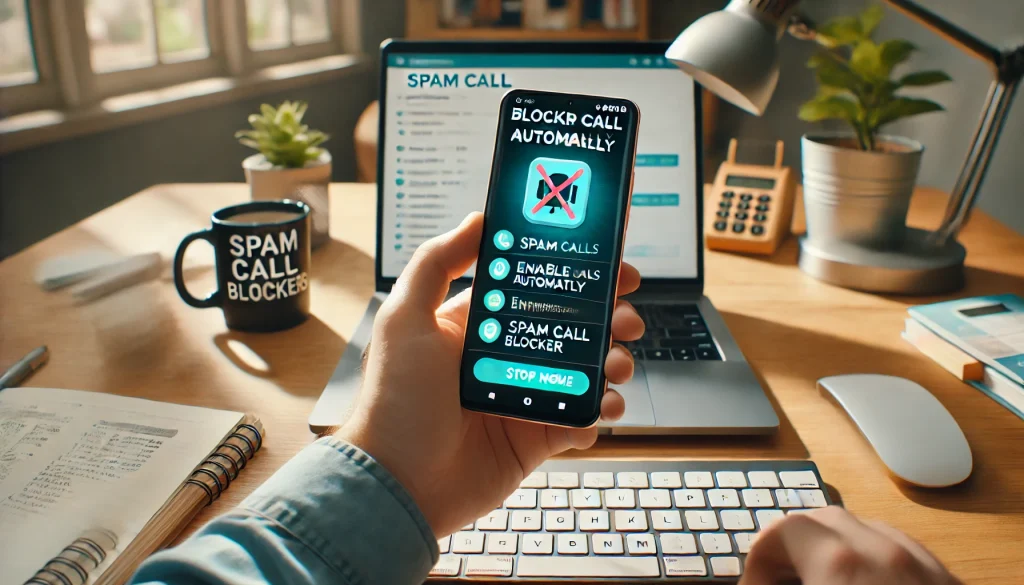
Spam calls are unsolicited calls that are typically made to deliver advertisements or attempt to scam you. They can range from harmless but irritating sales pitches to malicious attempts at stealing personal information. Identifying and blocking these calls not only saves you time but also protects your personal information from potential fraudsters.
Related: How to Read Deleted Messages on WhatsApp
Mobile App to Order Food During Train Travel in India
Steps to Block Spam Calls on Android
1. Use Your Phone’s Built-In Call Blocking Features:
Most modern Android phones come equipped with built-in features that allow you to block unknown or unwanted callers. To activate this feature:
- Open the ‘Phone’ app.
- Tap the three dots in the upper right corner and select ‘Settings’.
- Look for a section labeled ‘Blocked numbers’ or ‘Call blocking’ and turn on the option to block unknown callers.
2. Enable Carrier-Specific Solutions:
Many cellular carriers offer services designed to block spam calls. These services often use advanced algorithms to identify and block potential spam calls before they reach you. Contact your carrier to see if they offer such a service and how you can enroll in it.
Download: Daman Games
3. Install a Third-Party Call Blocking App:
If you’re looking for more comprehensive protection, several third-party apps can help. Apps like Truecaller, Hiya, and Nomorobo offer enhanced call blocking features including caller ID, spam detection, and the ability to create a personalized blacklist.
- Download and install your chosen app from the Google Play Store.
- Set it up according to the app’s instructions, usually involving granting certain permissions and setting it as your default phone app.
4. Register on the National Do Not Call Registry:
While this won’t stop all spam calls, registering your number on the National Do Not Call Registry can reduce the number of telemarketing calls you receive. You can register your phone number by visiting donotcall.gov.
FAQs
1. Are third-party call blocking apps safe?
Most reputable call blocking apps are safe if downloaded from reliable sources like the Google Play Store. Always read reviews and check permissions before downloading.
2. Will blocking spam calls block calls from numbers I want to receive?
If you use settings or apps that block unknown callers, you may block calls from numbers not saved in your contacts. However, you can usually whitelist certain numbers or adjust settings to avoid this.
3. How do I unblock a number if I change my mind?
Go to the same settings or app where you blocked the number, and you should find an option to remove numbers from the block list.
Conclusion
By taking these steps to block spam calls on your Android device, you can significantly reduce interruptions and protect your privacy. Whether you choose to use built-in tools, carrier services, or third-party apps, the power to control who gets to ring your phone is in your hands. Enjoy the peace and quiet!
Many people are turning to Hitv Mod Apk for their streaming needs. This modified version of the popular app offers several benefits. Let’s explore some of these advantages to understand why it’s gaining popularity.
