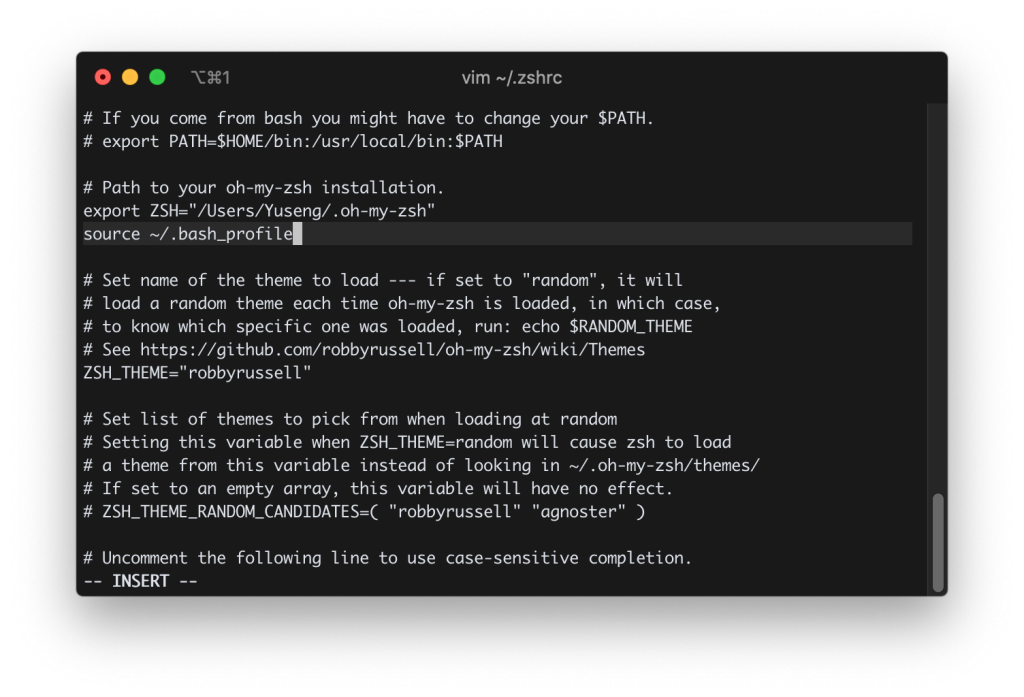Anaconda is a popular platform among data scientists and developers for managing packages, dependencies, and environments, particularly when working with Python or R. However, one common issue that users may encounter is the “Conda Command Not Found” error. This error can be frustrating, especially when you’re trying to get started with a project or install necessary packages for your workflow.
In this article, we’ll provide an overview of the common reasons behind this error and what it means for your system. If you’re looking for a detailed, step-by-step guide to resolving this error, be sure to check out our comprehensive article linked below.
What Causes the “Conda Command Not Found” Error?
The “Conda Command Not Found” error typically occurs when the terminal or command line interface is unable to locate the conda command. This issue can arise for a variety of reasons, such as incorrect installation, misconfigured environment variables, or an incomplete setup. Understanding the root cause of this error is key to resolving it and getting back to work on your projects.
Here are some of the most common reasons why the error occurs:
- Conda Not Installed Properly:
If Anaconda or Miniconda wasn’t installed correctly, your system won’t recognize the conda command. This can happen due to incomplete downloads, installation interruptions, or errors in the installation script. - Path Issues:
One of the most common reasons for this error is that the system’s PATH variable is not correctly configured to include the directory where conda is installed. The PATH variable tells your operating system where to look for executable files, and if conda isn’t listed in that path, the system won’t recognize the command. - Operating System Compatibility:
Some users may experience issues due to their operating system, particularly when switching between Windows, macOS, or Linux environments. Differences in how these systems manage environment variables and permissions can sometimes lead to the “Conda Command Not Found” error. - Multiple Python Versions:
If you have multiple versions of Python installed on your machine, it’s possible that the wrong version is being prioritized. This can interfere with Anaconda’s functionality, resulting in the error when trying to use conda.
Why It’s Important to Fix This Error
Conda is a critical tool for managing packages and environments, especially for data science and machine learning projects. Without access to the conda command, you’ll find it difficult to install and manage packages, create virtual environments, or manage dependencies for your projects.
Here are a few reasons why resolving this issue should be a priority:
- Efficient Package Management:
Conda makes it easy to install, update, and remove packages with just a few commands. Without it, managing the libraries and tools you need for your projects becomes a lot more complicated. - Isolated Environments:
One of the key benefits of using Conda is its ability to create isolated environments for different projects. This prevents conflicts between packages and ensures that each project has the specific versions of libraries it needs. Without the conda command, you lose this powerful capability. - Development Workflow:
For many developers and data scientists, Conda is an essential part of their workflow. It allows you to quickly set up environments and install the necessary dependencies, ensuring that your projects run smoothly.
Avoiding Common Pitfalls When Using Conda
Although the “Conda Command Not Found” error is relatively common, there are ways to avoid running into this issue in the first place. Here are some tips to help you keep Conda running smoothly:
- Install Anaconda or Miniconda Properly:
Make sure to follow the official installation instructions for your operating system, whether you’re using Anaconda or Miniconda. Ensure that the installation is complete and that there are no interruptions during the process. - Check Environment Variables:
After installation, always double-check that your PATH variable is properly set. This is especially important if you’re installing Conda on a system where multiple users may need access to it. - Manage Python Versions Carefully:
If you’re using multiple versions of Python, ensure that Conda is configured to use the correct one. This will help prevent conflicts and errors related to mismatched dependencies.
Conclusion: Resolve the Error Quickly and Get Back to Work
The “Conda Command Not Found” error is an inconvenience, but it’s usually easy to resolve once you understand the underlying cause. Whether it’s a problem with your PATH variable or a missed installation step, fixing this issue will allow you to leverage Conda’s full range of features for managing packages and environments.
For a complete, step-by-step guide on how to fix the conda command not found error, be sure to check out our detailed article. It covers all the instructions and solutions you’ll need to get Conda up and running again. You can find the full guide here: Fix Conda Command Not Found Error.
By following the guide, you’ll have your Conda environment back in working order in no time, allowing you to focus on what matters most—your projects.